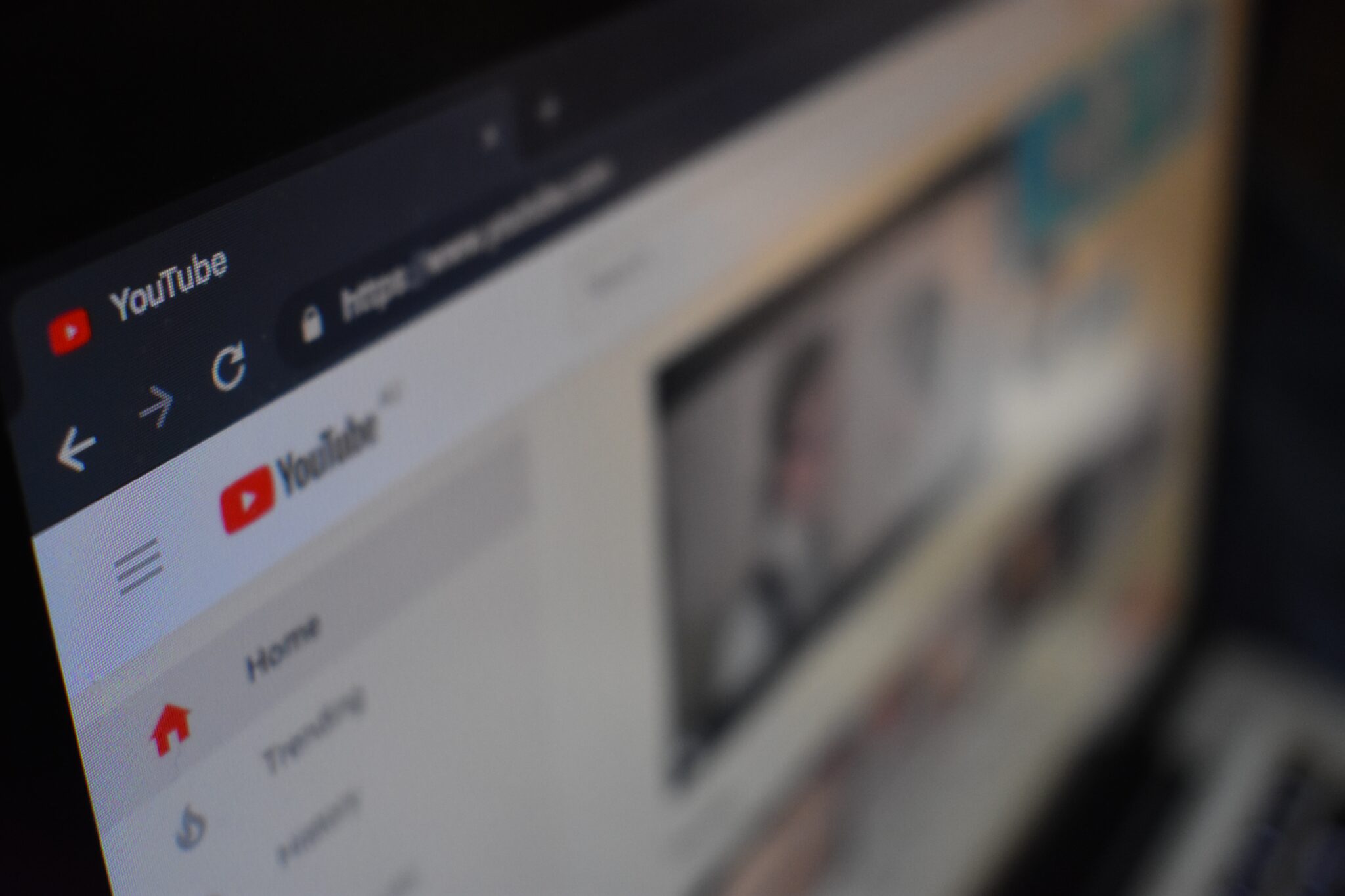It goes without saying that to have a successful Youtube channel requires on-point, impressive. Shareable video content that speaks to thousands of subscribers also matters. Youtube is one of the most popular social media platforms, and the competition there is fierce. So you may want to know why Youtube banner size needs to be considered.
However, having a successful Youtube is more than posting just well-edited videos. The visual branding of your channel also makes a huge impression among your subscribers.
If your Youtube banner looks sloppy like it’s made by a four-your old, many viewers will find this unprofessional. It will significantly hurt your views and channel growth.
In this article, we’re going to tackle Youtube banners size, dimensions, and how to establish your brand using this as a form of visual marketing.
What Is a Youtube Banner?
Youtube banner is another name for what the site calls “Channel Art.” Basically, it’s the topmost image you see in your channel, same as Twitter’s “Header Image” and Facebook’s “Cover Photo.” On a regular website, it’s called “Hero Image.”
Basically, its purpose is to entice viewers to show interest and explore your channel, much like a book cover. A great visual marketing tool that has the power to make or break your Youtube channel if not taken seriously.
It’s the first thing to notice about your channel more than your profile image and list of videos. So we can’t stress enough how important it is to take the time and design your Youtube banner in the most effective and visually-appealing way possible.
Youtube Banner Size and Technical Requirements
Youtube recommends that the most ideal banner size is 2,560 x 1,440 pixels. However, there are other dimensions and size requirements you need to take note of:
- File size limit: 6MB
- Maximum image width: 2,560 x 423 pixels
- Minimum image dimensions: 2,048 x 1,152 pixels
- Minimum image safe area for text and logos: 1,546 x 423 pixels
You may think those are lots of sizes to remember. But keep in mind that the point of all these is to ensure that your banner or channel art displays optimally in all kinds of screens.
You may design something that looks amazing when viewed on a desktop browser, but it’s a totally different experience when someone sees your channel using a smartphone or a tablet.
What you want is your Youtube banner to display beautifully at the full 2,560 pixels width or down to the smallest-size screen at 423 pixels wide.
If you can’t maintain consistency with your banner design in various screen sizes, it will never work, and you might lose a few subscribers along the way. Here is a Youtube banner dimensions visual guide:
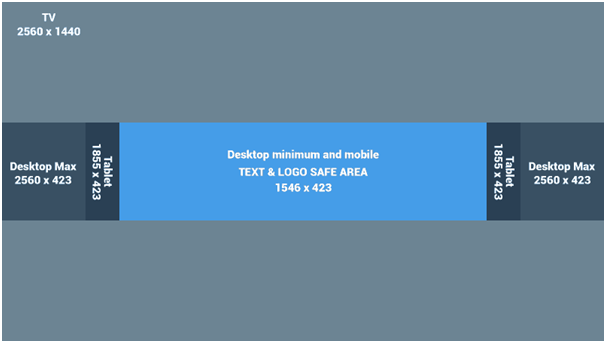
You can see that there are more than a couple of size dimensions you need to keep in mind for your Youtube banner to display effectively.
But the trickiest part is where to put the most critical aspects of your banner in a way that they’re still visible whatever screen size they’re popped up at. And that’s where the “safe area” dimension we recently mentioned come in.
The “image safe area” of 1,546 x 423 pixels should be the space where you put all the essential text and images in your banner. This way, your cover image still looks okay on whatever device it’s displayed.
Two Important Youtube Banner for Branding Tips
A Youtube banner is a highly effective visual marketing tool if used and designed correctly. So remember that when you put on that banner, you’re also setting the main brand of your channel.
Here are some tips to take note of when branding your Youtube channel:
- Your banner should reflect your content
Don’t just randomly pick a good design for your Youtube banner. The cover art itself should reflect on what your content is about since it’s the first thing that people see when they click on your channel.
You don’t have to go all out and overcrowd your banner. Make sure to balance your aesthetic with everything else that’s going on.
Stephanie Soo has managed to capture more than a million subscribers with her insane Mukbang videos. As you can see below, her banner is just a simple background of herself with a slight text overlay.
Instantly, anyone who’ll take a look at her channel will know that her content is all about food.
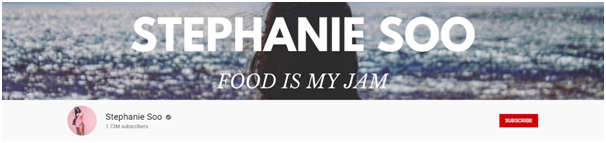
- Consistency is key
If you want people to know you and your image, make sure to be consistent with your branding, and your Youtube banner could help you with that.
Despite having awesome videos about TV shows or movie-inspired hairstyles, This content creator hasn’t gotten her big break yet.
And believe it or not, her Youtube banner which is just a simple ocean wave background and her logo name in the middle is one of the biggest factors why.
If she displayed even just a glimpse of her best work or hairdo, then viewers would get more enticed in viewing her channel. It would also help her to be more visible to relevant partner brands that may want to collaborate with her in the future.
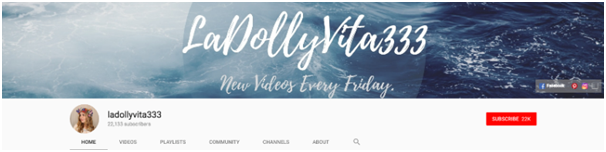
Top Tools for Creating a Banner
After all the things we mentioned, you might think that you need to have extensive Photoshop skills before you can create the perfect Youtube banner or channel art.
That is not the case whatsoever. If you have the budget though, you can hire a professional designer to do your cover art for you, but most beginners usually can’t shell out the budget for this.
There are actually a lot of apps that can help you design the most amazing Youtube banner for under $20. Most of these apps have a click and drop scheme, so even newbies have no problem keeping up!
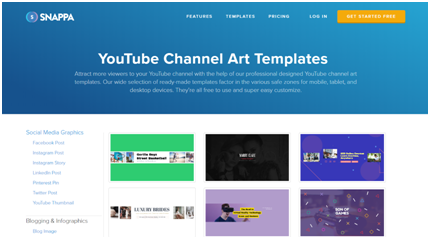
There is already a lot of room to work on with Snappa’s free version. This includes a few templates and other graphics. However, the free version is limited to five downloads per month, so there might be a little option to explore.
The premium version costs $10 a month, and with it, you have unlimited access to Snappa’s photo and graphics library, templates, and other cool stuff.
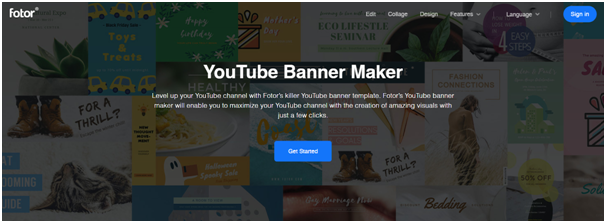
For only $8.99 a month, you could get access to Fotor’s vast database of design templates, photos, and icons that could help you design the most perfect Youtube banner.
You could also opt for the free version first to try and see if you like Fotor’s interface. Although the basic version already includes some basic touch-up options, image effects, and other adjustments, we wouldn’t recommend it because you have to deal with ads popping up every other minute.
So if you want to really experience Fotor’s advanced design features, set aside $8.99 a month to upgrade to the premium version.
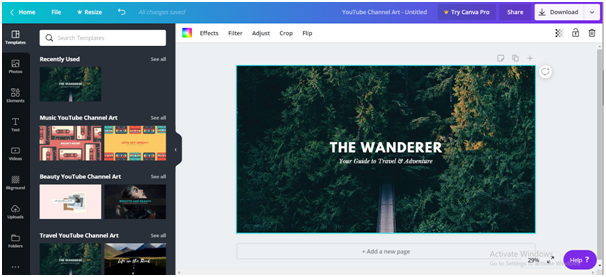
Canva is one of the most popular graphic design apps right now, and it’s easy to see why.
You could already do so much with a free plan. You can start with over 8,000 templates, design options, and free stock photos.
The interface is very beginner-friendly, and the app itself is very easy to understand. However, if you like to do a little bit more experimenting, you must shell out $12.95 per month for the premium version.
The premium version opens your design experience in whole new other levels. It will give you access to over 400,000 royalty-free photos, lots of design templates, and other illustrations and elements.
Canva’s premium version also allows you to resize any design easily with just one click. This is really useful, especially if you want to be monochromatic in all your social network’s banner designs.
Every site has different size guidelines, so this handy option saves you a lot of time tweaking and designing.
Conclusion
To be an effective video marketer, one should consider the Youtube banner size. However, properly designing your Youtube banner is a task you shouldn’t take lightly.
Making a visually stunning Youtube channel art plays a big part in your content branding. The image you want to portray yourself will be the thing that your viewers and subscribers will remember you by.
Hope these tips help you a lot in your Youtube career. Let us know in the comments below if you have other tricks up your sleeve!