If you want to hone your video marketing skills, then you need to master Youtube, the world’s leading video-sharing website. Almost 1.9 billion people go on Youtube every month, which is like half of the world’s internet users. That’s huge! The competition is fierce. From the correct Youtube thumbnail size to the design and more if you are going to get a million or more views on your channel, you need to make sure you perform all the best practices when uploading a video.
One tip? Make sure you have the perfect image with the correct Youtube thumbnail size.
Table of Contents
What Is a Youtube Thumbnail and Why Is It Essential?
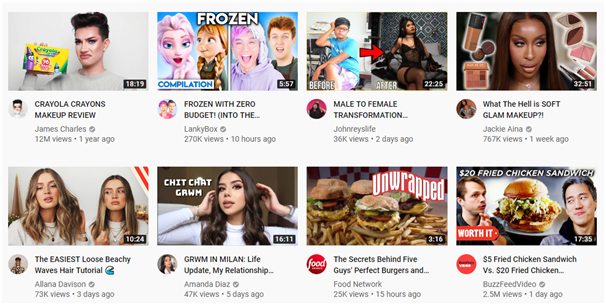
Youtube thumbnails are like the title images of your video. They preview what your video is gonna be all about, so it’s imperative that you take the time to make them perfect.
A Youtube thumbnail’s job is to attract the attention of your potential viewers. That little square image should be what makes people convinced that they watch your video.
They give a hint on what to expect in your content before they even click on your video, making it an important marketing strategy to attract more viewers.
In truth, Youtube thumbnails actually have the power to decide whether or not your video’s gonna be a hit.
It doesn’t even matter if you think your video content is unique and has potential. If you meticulously create your thumbnail image, your video can rack up thousands to even millions of views.
But if you just wing it, there is a high chance that your video will remain buried under thousands of other videos in your chosen genre.
That being said, always create a custom Youtube thumbnail image, and not just pick one randomly from your video stills.
What Is a Custom Youtube Thumbnail?
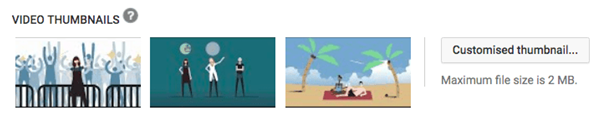
Whenever you upload a video on Youtube, the site automatically picks three random image stills from your video that you can choose from to use as thumbnails.
This is a lazy man’s job, and you wouldn’t do your videos any help if you go in this direction.
What’s really helpful is to create your own custom-made thumbnail image that will gain a lot of attention from your audience.
PROS OF MAKING A CUSTOM YOUTUBE THUMBNAIL
- It can increase your email marketing’s click-through rate
- Can massively impact the number of your subscribers, followers, and views
- Can be a great chance to maintain the aesthetic of your brand
- It’s not hard to create
You may think that filming and editing a video themselves already take a lot of time that you don’t think there’s any energy left to create a custom Youtube thumbnail.
Trust us, it will be a terrible move for you as a video marketer, especially if you want to get big on Youtube. Train yourself to commit every step of the way and make that compelling, custom-made Youtube thumbnail image.
What Is the Correct Youtube Thumbnail Size?
Your Youtube thumbnail size should be 1280 x 720 pixels. The minimum width should also not be lower than 640 pixels.
These dimensions have a ratio of 16:9, which actually surprises some people. This is because although your thumbnails are mostly displayed small in searches or suggestions, they would still need to be blown out to a full video size when they get picked as a suggestion for the next video to watch.
It would look better if your Youtube thumbnail size has dimensions that can be scaled down, instead of a smaller image that still needs to be scaled up.
It’s also important to note that your Youtube thumbnail size should not go over 2MB. They must also be uploaded only on PNG, BMP, GIF, or JPEG formats.
What Are the Types of Youtube Thumbnails?
Youtube thumbnails are more than just preview images for your video. For them to get the job done, you must be very creative to make them stand out more to your viewers.
Here are some of the basic types of Youtube thumbnails you could work on:
- Combining Video Stills With Graphic Elements
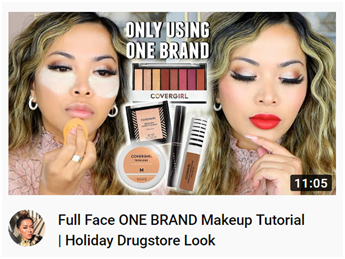 Popular for talk-show type of videos such as tutorials and vlogs, this type of Youtube thumbnail can be created by combining a good still image from your video and adding relevant graphic elements to make your video pop out.
Popular for talk-show type of videos such as tutorials and vlogs, this type of Youtube thumbnail can be created by combining a good still image from your video and adding relevant graphic elements to make your video pop out.
This kind of thumbnail gives you a lot of creative opportunities. The graphic elements you want to add must have a connection with the video. You can even drop some clickbaity hints so your viewers would click on your video right away!
- Creating a Special Graphic
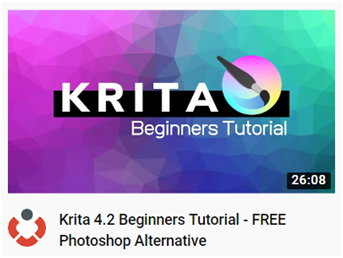
Some Youtube channels don’t use real-life images for their thumbnails. Creating a custom graphic is also an effective way of promoting your video content. These types of graphics usually represent or describe what the video is all about, so viewers can instantly know what kind of content they’re going to see from you. The brand or channel’s name and logo are usually included in the graphic so that they can be consistent with their other videos.
- Using an Image Still From Your Video

This is the most basic type of Youtube thumbnail. You get a frozen image from the video itself and use it as an introduction for the whole video. This doesn’t have that much impact compared to the other two types of thumbnails we mentioned, but if your creativity ends here, you can always add some sort of accompanying text to explain what your video is all about. Youtube has an algorithm that automatically selects three random image stills from your video whenever you upload. If you’re lucky, you might get a perfect image that you can use. Frequently though, you have to pick the image still from your video yourself, so make sure to choose one that perfectly depicts your content.
Tips to Make the Best Youtube Thumbnail
Here are some of the best practices to keep in mind whenever you’re working on your video thumbnails:
- Don’t add too much text
It’s a common practice to add text in Youtube thumbnails, but make sure not to go overboard. Conciseness is the key because your Youtube thumbnail is just a preview image.
If your viewers want to know more about the video, they could always read the title and the description next to it.
Overcrowding your thumbnail with unnecessary text will create a negative impression among your audience. And if they think your thumbnail is sloppy, they’ll feel the same about your content as well.
- Practice consistency
This is a great way to strengthen your brand presence on Youtube. If you want your viewers to distinguish your video among all the other thousands of results on the search tab, practice consistency on your thumbnail’s design.
- Use the right colors
You can learn more about utilizing colors if you need to. However, picking the right ones actually help your videos get all the clicks that you need.
Pro tip: Use contrasting colors if you’re going to add text and graphics in your thumbnail images. This ensures that all the elements in your image are seen and read.
This technique also catches the eye of your audience so your video can stand out among the other suggested videos in the search results.
- Your thumbnail must perfectly represent your video
Being dishonest will not get you far in life. So if you purposely mislead your audience by creating a clickbait thumbnail, Youtube will punish your channel for it.
How? There is a metric that Youtube uses called “Audience Retention.” This algorithm determines how good the quality of your views are.
The metric measures your video’s quality by checking how long your viewers spend time watching your videos, not how many views you get.
In short, if you make a clickbait thumbnail and it’s nowhere near connected to what your content is actually about, your viewers will get annoyed. They will not finish the whole video, which will hurt your Audience Retention score badly.
And you don’t want that.
Youtube promotes and rewards channels with high Audience Retention scores. So make sure your thumbnails accurately represent your content!
- Use white and negative space appropriately
A cluttered thumbnail image won’t gain your audience’s attention.
Usually, Youtubers use all the space they have in their thumbnail images to insert all different sorts of graphic and text elements. This doesn’t look good.
Learn how to properly utilize all the white space and negative space in your negative to create a sleek and clean aesthetic.
It’s a very powerful design tool that can work to your advantage if you know how to utilize the space around your image’s subjects properly.
So always make good use of your space!
Mistakes to Avoid When Creating Youtube Thumbnails
- Adding text that’s too small
Some Youtube creators take the adage “less is more” so seriously that all the other elements in their thumbnails such as text becomes too small to see.
It’s okay to not detract from the image itself. However, if you’re going to add text, make sure it’s still readable. Your viewers will find this annoying, and it’s highly likely that they won’t click on your video.
- Too much graphic elements
If adding minimal text and elements on your thumbnail images hurts your video, so is adding too much of them.
Learn how to properly balance the number of elements you want to add in your thumbnails. The overall results are still attention-seeking, yet clean and even pretty to look at.
- Forgetting to test your design
To know what design template works for your Youtube thumbnails, you should take the time to test what works best for your audience.
Switch out different kinds of formats organically and see which templates work well with your viewers. This will enable you to know what your best strategy is so you can commit to it and be consistent.
Test out different styles now and then to determine what your audience prefers.
Conclusion
Your Youtube thumbnail size, your art, and your appeal to your viewers are just some of the most critical points regarding thumbnail images. So make sure to practice and keep in mind to hone your video marketing skills on Youtube.
Don’t waste this very useful tool in promoting your videos on the web.
How about you? What kind of Youtube thumbnails do you like to see? Tell us what you think in the comments below!


