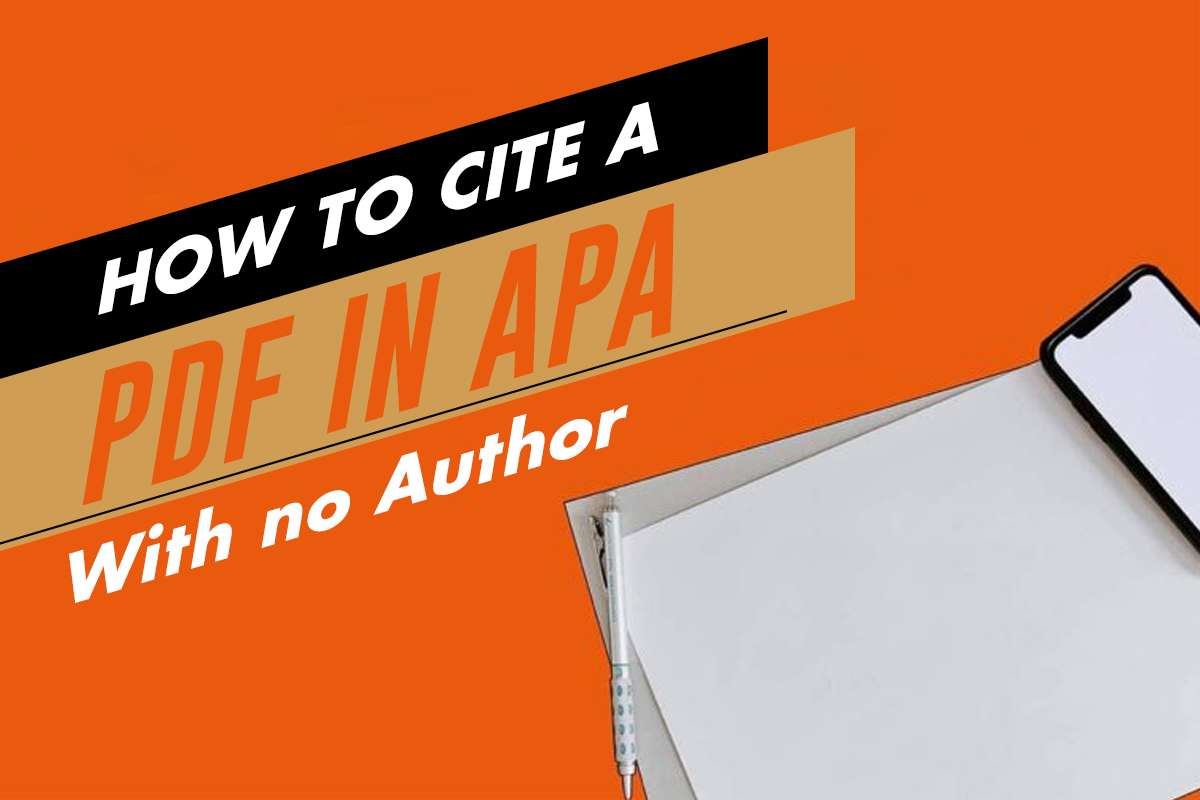Nowadays, sourcing for materials is a breeze. This has made things easier for authors, readers, academicians and students.
There’s also a common saying that the fastest way to travel around the world is by books. More so, these e-books help in research. It reduces the cost and time needed for research. But even though you’re using a PDF material for your work, citation is necessary.
Now how do you cite PDF materials, particularly in APA (American Psychological Association) style?
Keep in mind that the author’s name is not present. So how do you give validity to your work without a complete detail of the author? Let’s answer this hot question before we progress.
How should you cite a PDF in APA without an author?
There are instances where you will find a pdf material without the name of the author. And you need to cite the work in the APA style.
APA provides that all you need is the book’s title, whether citing in the body of the text or the reference list.
For example, assuming we didn’t know that Brian Tracy is the author of the book ‘Eat that Frog’, below is how it would appear without the author’s name.
“Eat that Frog (2017).
You can use the above format in all the PDF documents where the author is not named, whether it is a PDF book, periodical, or web document.
Continue reading for more information on this topic.
Table of Contents
What Is PDF?
PDF stands for “portable document format.” Adobe developed the pdf in the year 1993. It is a format wherein you could present documents, text formatting and images. It would be in a manner that is independent of application software, hardware, and operating systems.
PDF is a secured means of saving files so that someone else can’t modify them when you share the document with others.
It is for this want of security and need to maintain the organization of a document that most recruiters require job seekers to send their curriculum vitae in PDF format.
You will also discover that most authors publish their works in PDF on the web so that ill-meaning persons cannot convert and claim their intellectual properties as theirs or modify their work in a way that may work against them.
In essence, authors should take advantage of the PDF file format. Portable Document Format, as the name implies, makes the movement of documents seamlessly burden-free. Any smart electronic device can carry thousands of pdf files. With pdf, reading, studying, and conducting research is made easy.
For you to be able to open a pdf file, you will need to download an application that can open pdf files. For instance, we have Adobe Acrobat Reader, google drive, nitro reader, muPDF, sumatraPDF, amongst others.
Why Do You Need To Cite A PDF In APA?
Many online materials or documents come in PDF. It could be a book, a periodical, web document or web page, or report.
These materials make available rich resources for a person’s research work or project. To prevent plagiarism, one must give credit to the owner of the work being used.
APA has provided a system of uniform citation of online materials, like its counterpart, print reads.
So, what you need to cite a PDF in APA? Here’s what you need to know.
First is the author’s name. Others include the year of publication in the bracket, the title of the book and edition in the bracket, if there is [PDF file]. You would also include the publication place: the publisher and the full address where you sourced from or the DOI (digital object identifier).
The following is how the format looks in the reference list.
Author. (Year). Title of the book (edition, where relevant) [PDF file]. Place of publication: Publisher, and the full address where you got the material or the DOI.
In the reference list,
Now, let us consider how you can cite each of the PDF mentioned above items.
The American Psychological Association style of citation provides a uniform and consistent method of referencing. Before this time, the APA was primarily for referencing in social sciences, but now it is used across all academic papers.
When using this style, you need the author’s name, the book’s title, the year that the book was published. The APA style uses a citation pattern called in-text and reference list.
The in-text citation deals with citing an author within the chapter of a book. It could be between the lines or appear as a footnote. Within the note, all you need to do is write the author’s last name and the year when the book was published.
For example, Gates (2003). It could also be in parenthesis, such as (Gates, 2003).
So these are the details you require for the reference list citation. They include the author’s last name, with the initials of his other names, the year the book was published in the bracket with a full stop, the title of the book.
It would also be best if you had the edition in the bracket, where the book in the subject is not the first edition, then you will state that the document is in pdf, the place of publication together with the publisher. Then you state the URL and the DOI.
Below is the format.
Author. (Year). Title of the book (Edition, where appropriate) [PDF file]. Place of publication: Publisher. The URL or DOI where the information is retrieved.
Citing in APA a Periodical in PDF
You may also find facts and information relevant to your research in a periodical that is in pdf. The citation will take the format below.
Author. (Date). Title of article (PDF). Title of the online Periodical, volume number (issue number where it is available), pages, and the URL address or DOI where the information is retrieved.
It is necessary to note that you should italicize the periodical title, the volume number but not the issue number, and other details.
Citing In APA A Web Document Or Report Found Online
On the web, one can find countless valuable information. Thankfully, APA also made provisions on how to cite materials obtained from the World Wide Web. Below is the format.
Author. (Date). Title of document [PDF file]. The URL or DOI from where you got the information.
Citing A PDF With Multiple Authors In APA
A material in pdf can have more than one author. So, how do you cite this work?
Where they are two authors, in-text citation, you write the last name of both authors, then join both names using the ampersand (&) instead of using the conjunction, ‘and,’ followed by the year when the book was published.
For example: ‘Gates & Tracy, 2019.’
In the example above, you can add up to five names. However, when you want to cite them in the same work, you should write only the first author’s last name, followed by et al. (meaning ‘and others’). When illustrated, it looks like the work below.
‘Gates et al., 2019′.
In the reference list, the citation is the same as in the in-text, only that you will only add the authors’ initials, connect their names with the ampersand, the year the book was published, and the following details depending on the kind of pdf document.
Where the pdf document has more than seven authors, in-text, you will need to indicate only the last name of the first author, followed by et al.
In the reference list, you can only write the names of seven authors, their last names first, their initials, and the details that follow, depending on the type of pdf material. After writing the 6th name, you typed three ellipses followed by the last author’s last name and initials.
An example of the above is here below. The supposed book to be cited in the reference list has eleven authors.
Johnson, A.A., Bills, B.B., Garry, C.C., Anthony, D.D., Fisher, E.E., Vincent, F.F. …Hart, M.M. (2005). How to Care for Imbeciles. [PDF file]. England, Blue crest Publishers. Retrieved from https://howtocareforimbeciles.com
Conclusion
There is no document one can’t cite. APA has done an excellent job by providing a convenient way of citing diverse document.
It’s also important to note that the APA referencing style is different from the MLA, Chicago Style and other styles. APA referencing style for PDF also differs from other book format. So there is need to learn and understand each referencing style. And don’t forget to cite your sources in the right way.