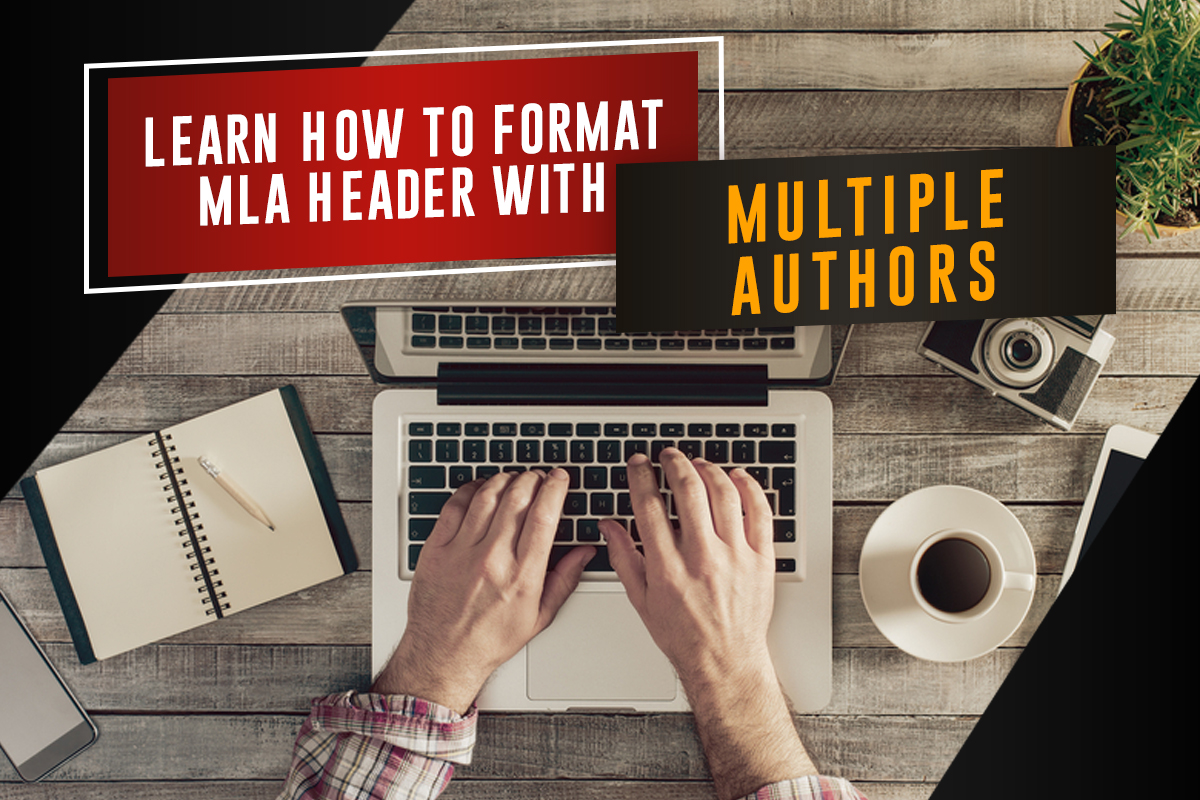There are various ways of citing and formatting papers, documents, and projects. The guidelines for the formats and citations are usually in official handbooks that contain instructions and examples when published. Some of them are APA, MLA, and Chicago styles.
To focus on our topic, MLA has no specified format for a header with multiple authors. It may be because projects with multiple authors are not popular in disciplines associated with liberal arts and humanities. Instead are more prevalent in sciences and business writing.
In this article, you’ll understand how to format the MLA header and other ways to use MLA style guidelines. So, please sit back and let’s quickly delve into the key details.
What Is MLA And MLA Header?
MLA stands for Modern Language Association. They publish handbooks that provide guidelines on citing, arranging, and writing scholarly books, academic papers, and manuscripts in various disciplines.
The guideline also involves paper formatting using sets of specific rules and formats. Thereby, it creates uniformity in writing papers across such disciplines.
The MLA header is added to a paper to enable the readers to know that you wrote the paper. It runs through all pages of the manuscript or document. So it’s also known as running head. It contains your name and each page number. And it’s placed half an inch from the top right part of the paper.
How To Create An MLA Header
To create a header using the MLA format, you have to use the right paper type, margin, font, and alignment.
Correct paper: The standard paper for MLA format is A4 (with 8.5 x 11 inches measurement). Even when you’re using Microsoft Word or Google docs, ensure your word processor is set to this format.
Right Margins: They should be one inch (2.54cm) at all sides, that is, at the right, left, bottom, and top. You can set the margin in the Page Layout tab or File, Page Setup, or Margins.
Select font: There is no specific font type for the MLA style, but whichever one you choose must be readable. Also, the font you choose should have regular and italics fonts that are different. Times New Roman and Arial are popularly used, as they’re easy to read. However, the font size is specified, and it should be 12pt.
Furthermore, don’t underline your text nor make them bold. Also, maintain the same font type and size for both the header and body. Avoid using uppercase or fancy fonts for your title or body text, but you can use uppercase in abbreviations. Also, use italics only when it’s specified.
Alignment: Your page number and name should be aligned to the right margin. They should be one inch from the right side of the page. Also, you can set the alignment in the paragraph box.
Set paragraph and line spacing: Your paragraphs should have double spacing (including after the header and title). You can set it from the paragraph box. Also, the top indentation should be zero at both left and right.
Furthermore, in the paragraph box, set the spacing before and after to “zero” and set the line spacing to double. Also, check the option that indicates, “Don’t add space between paragraphs of the same style.” Click on “set as default” and select “ok.”
Furthermore, you can do these same settings in Google docs, but you’ll find it under the double-spacing tool. Click on the custom setting and highlight the whole paper and heading to change the spacing.
Standard header: When the other formats are in place, you can now add your header. The header should be at the top right corner of each page. It consists of your last name and the page number. However, if you’re adding a title page, it’ll contain no header only if you’re instructed not to add one.
If you’re using Word 2007 or higher, you should click on the Insert tab, click “Header,” and then select Blank. Don’t choose the options that have lines and boxes. Also, delete “type text” and align it to the right. Type your last name and the page number. An example is Collins 4.
Next, go to the Insert tab and click on the page number to set your page number. So don’t type the page number manually.
Also, for Word 2013, you can click on the Insert tab. Then click on Page Number and from the drop-down, choose Top of Page, and for your header format, select Plain Header 3. So, it will show the shaded page number. Just type in your last name and hit the space bar.
Furthermore, for Google docs, click on the Insert tab, and then from the drop-down list, select “Header.” Click on the right align symbol to make sure it aligns to the right margin. Then type in your last name and space.
Select the “Top of page” option from Page Number under the Insert tab. It will add the page number to your surname. Also, ensure the font is easy-to-read (like Time New Romans), and its size is 12pt.
MLA Citation For Multiple Authors
MLA citations are in two ways. They are in-text citations, and works cited citations.
In-text citation:
It involves referencing sources of quotes, information, or inferences in the body of a document. It’s done just after the information that is cited. Sometimes, it’s short and consists of the author’s name and the page number in parentheses.
An example is “Do your best against all odds, and you’ll get there” (Davidson 51). However, this information is usually not enough to determine a source when you read it. So, it would help if you had a work cited list after the work is done.
Works cited citation:
It involves placing the reference sources at the end of a document. The works that are cited are arranged alphabetically according to the author’s last names. However, the title can be used in place of the author’s last name if there is no name for the author.
Furthermore, the format for arranging work cited citations includes the author’s name, section title of source, the complete source title, contributors, version, number, publisher’s name, published date, and location. If any of them isn’t available, you can omit it.
- If the source has two authors, it’s best to list their names in the order of appearance on the book cover. The first author should be written with the surname first before the first name, and the second author should be in the usual arrangement, with the title italicized after that.
An example for in-text citation:
Several projects remain undone due to lack of infrastructure to complete them (Darlington and Clark 86).
An example for work-cited:
Darlington, J. and George Clark. Handling Rural Projects. Beam & smart Publishing, 2018.
- However, if you’re citing a source with three or more authors, write the first author’s surname and first name, and then write “et al.”
An example of an in-text citation is:
Spread out the fence evenly to map out the borders. (Brown et al. 126).
An example for works cited citation is Brown, Luke, et al. A Guide for Ranching. Newline Publications, 2001.
General MLA Format
When printing your paper, use only white paper. Don’t use any other colors or shades. Let it be high-quality paper and not cardstock. Your surname and page number should be the only information on the running head.
For indentation, you should indent all the first words in paragraphs. Also, your sentences should start from the left margin and should be half an inch away from them. The “Tab” key on the keyboard can do it, so no need to measure it manually.
Furthermore, the entire paper or manuscript should have double spacing. It includes the heading, the body of work, and even the reference page. Also, there should be no extra lines between the heading, title, and the manuscript’s introduction; maintain the double spacing.
If the instructors or editors don’t give recommendations for binding, a simple stapling should be enough. Let the binding be clean and straightforward. Using paper clips and a binder is another option.
What Is The Importance Of The MLA Format?
The format is meant for advanced level writers, academic scholars, professors, and students to enhance consistency in various disciplines. Such disciplines include Language and Literature for English Studies, Comparative Literature, and other disciplines in art.
Also, it emphasizes on proper citation of information sources in your work. It gives a correct and consistent referencing of these sources throughout your work instead of as footnotes. Therefore, you’re able to give a brief description of the reference within your work and then wholly describe it at the end as a Work Cited List.
Furthermore, understanding and navigating a work is more manageable by using hints to show the readers references to sources. Also, it’s a simple format help readers to concentrate on the main ideas and not on stylish formatting.
Also, it shows readers your genuineness and appreciation for the work of other researchers or writers.
Conclusion
When you’re formatting the MLA header for multiple authors, it’s best to follow the format specified by your instructor or editor. It’s so because the MLA has no specific guideline for running heads with multiple authors. However, they may include it when they publish a new edition.
Lastly, MLA style is beyond the header, and the whole document should align with the format. It’ll ensure your work is simple and easy to understand.